Getting your team started with A.I.
Why A.I. Adoption Matters for Your Team
A.I. isn’t about to affect your team's job. It's already here. The question is: are you helping them navigate the landscape, or are they doing it secretly on their own?
Employees across industries are already experimenting with A.I. in their daily work—often without official approval. A Salesforce survey found that 28 percent of workers are using generative A.I., with over half doing so independently of their employers’ policies. Professionals across sectors are leveraging A.I. for tasks like drafting emails and client communication, often without leadership even realizing it.
At this point, every industry, every team, and every individual employee has something to gain from A.I. The challenge for leaders isn’t deciding if A.I. should be integrated into their organization—it’s figuring out how to get started, and ensuring that its use is intentional, strategic, and aligned with company goals.
A.I. has the potential to reshape your organization by automating routine tasks, enhancing decision-making with predictive insights, and personalizing customer interactions at scale. It can optimize workforce management by identifying trends in productivity and engagement, while also accelerating product development through rapid data analysis and iteration. But unlocking these benefits requires a shift in mindset—and more importantly, a hands-on approach. The best way to learn new A.I. tools is by using them.
So where should you get your team to start—especially if your organization has no formal policy in place yet, or hasn't invested in any enterprise-wide tools?
Five Steps to Start Using A.I. in Your Organization
Here are five practical steps to help your team engage with A.I. on an individual level:
1. Encourage hands-on experimentation
If you're still waiting for an organization-wide approach to A.I., you're most likely already behind. Encourage employees to explore A.I.-powered tools in their everyday work, while being mindful of uploading any proprietary or sensitive data into third-party tools. A few easy places to start that our team has experimented with:
ChatGPT – The industry leader in GenAI for a reason. Excellent for brainstorming, and increasingly good at research. Also great for summarizing or synthesizing long documents
Claude – Our team has found it to be excellent at writing creative content and generating new creative ideas
Google's NotebookLM – A.I.-powered research assistant that helps summarize and organize information
Perplexity – A powerful A.I. search engine that provides contextual answers and sources
Napkin – Quickly drafts visuals and sketches to illustrate ideas and concepts. (The visual above was made with Napkin in under five minutes!)
All of the above have free versions for easy experimentation.
2. Identify low-risk A.I. use cases
The best way to build confidence in A.I. is to start small. Identify repetitive, time-consuming tasks that A.I. can streamline that will show immediate benefits, such as:
Automating meeting notes and action items with Read.ai
Using Canva A.I. for quick image generation for marketing materials
Using Gamma to create easy, A.I.-assisted presentations that streamline design and storytelling for teams
3. Develop A.I. literacy across your team
A.I. isn’t magic, and it isn’t just for engineers. Every employee should understand A.I. fundamentals—including where its output is still mostly subpar. Consider hosting a workshop or recommending accessible learning resources like:
Google’s A.I. Essentials (free online course)
Fast.ai’s Practical Deep Learning for Coders (for more technical roles)
Harvard Business Review’s "Building the A.I.-Powered Organization" (for leadership strategy)
No one needs to know everything. Aim for the 30 percent literacy rule: the minimum threshold that will gives employees enough A.I. literacy to understand and take advantage of the technology.
4. Start building an A.I. ethics and compliance framework
With great power comes great responsibility (and we have more power now than our ancestors could have ever imagined). A.I. can display biases, create security risks, and present hard ethical dilemmas. If your organization hasn't established company-wide policies yet, consider implementing team specific guidelines on:
The use of proprietary company data within third-party tools
When and how A.I.-generated content should be fact-checked
Data privacy policies for A.I. tools that process customer information
How A.I.-driven decisions should be monitored for fairness and accountability
5. Create a culture of A.I. curiosity
A.I. adoption isn’t a one-time event—it’s an ongoing evolution, with new tools and models being introduced all the time. Here are a few ideas for embedding experimentation and curiosity into your team's culture:
Encourage employees to share A.I. discoveries in team meetings. Set space for it on the agenda.
Set up an internal channel (e.g. on Slack or Teams) dedicated to A.I. insights and discussions
Celebrate wins when A.I. makes someone’s job easier or drives better results
Creating an open culture of curiosity is an important way to acknowledge and address employee concerns about how A.I. will affect their jobs. Openness and transparency are key to alleviating fear and fostering trust.
The Organizational Impact of A.I.
A.I. adoption starts with people, not policy
Policies will change and evolve slower than the technology. The sooner your team starts experimenting, the sooner they’ll understand how A.I. can support their work. Leaders who encourage hands-on engagement will see faster, more meaningful A.I. adoption within their teams, but it starts by modeling curiosity themselves.
How are you going to take the first step? Try out one of the tools above and see what A.I. can do for you.
And if you’ve already started, what’s working for your team? What tools or suggestions would you have for others who want to get started?
Take the next step:
Empower your team to explore A.I. at work. Contact us to schedule a workshop or consultation on integrating A.I. into your organization.